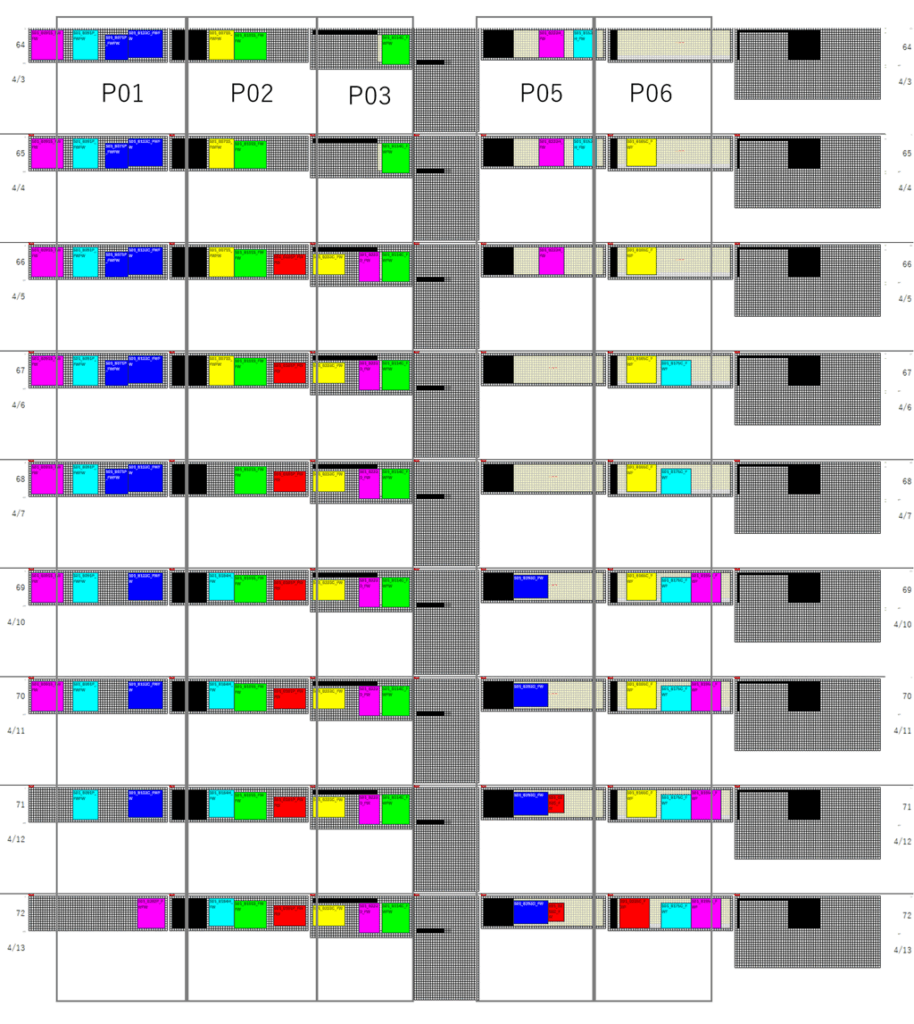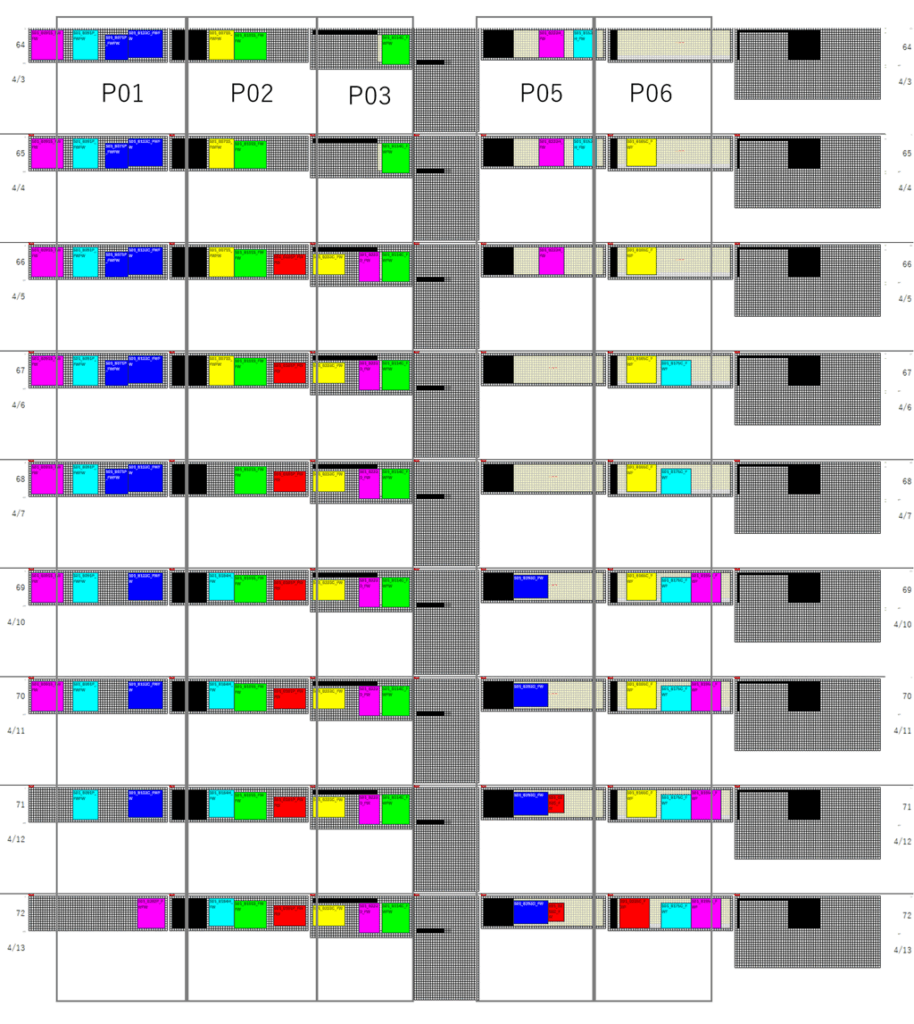001
002
003
004
005
006
007
008
009
010
011
012
013
014
015
016
017
018
019
020
021
022
023
024
025
026
027
028
029
030
031
032
033
034
035
036
037
038
039
040
041
042
043
044
045
046
047
048
049
050
051
052
053
054
055
056
057
058
059
060
|
Sub Waritsuketemp()
Worksheets("waritsuke").Activate
ActiveSheet.DrawingObjects.Delete
Dim Sheet1 As Variant
Sheet1 = "rcpsp51"
Dim time1 As Integer, time2 As Integer, sp As Integer
time1 = 45: time2 = 120: sp = 47:
ReDim p(7) As Variant '定盤位置
p(1) = 1: p(2) = 62: p(3) = 123: p(4) = 168:
p(5) = 197: p(6) = 252: p(7) = 307:
ReDim R(7) As Variant '定盤名称
R(1) = "P01": R(2) = "P02": R(3) = "P03": R(4) = "P04":
R(5) = "P05": R(6) = "P06": R(7) = "P07":
Dim act As Variant, mode As Variant, ID As Integer, no As Integer
Dim joban As Integer, sx As Integer, sy As Integer, tx As Integer
Dim ty As Integer, start As Integer, completion As Integer
For T = time1 To time2
Cells(3 + sp * (T - time1), 2).Value = T
Next T
Dim S As Range, Q As Shape
For i = 2 To 69
act = Worksheets(Sheet1).Cells(i, 1) 'i=2のとき、act=S01_B041P_FWFW
mode = Worksheets(Sheet1).Cells(i, 2) 'mode=mode[02]_[001][047_001][011_012]
ID = Len(mode) 'MsgBox (ID)
If ID = 32 Then
joban = Val(Mid(mode, 11, 3)) 'mode=mode[02]_[001][047_001][011_012]
sx = Val(Mid(mode, 16, 3)) 'mode=mode[02]_[001][047_001][011_012]
sy = Val(Mid(mode, 20, 3)) 'mode=mode[02]_[001][047_001][011_012]
tx = Val(Mid(mode, 25, 3)) 'mode=mode[02]_[001][047_001][011_012]
ty = Val(Mid(mode, 29, 3)) 'mode=mode[02]_[001][047_001][011_012]
start = Worksheets(Sheet1).Cells(i, 3) + 1
completion = Worksheets(Sheet1).Cells(i, 5)
For j = start - time1 To completion - time1
Set S = Range(Cells(4 + sp * j + sy, 4 + p(joban) + sx), _
Cells(3 + sp * j + sy + ty, 3 + p(joban) + sx + tx))
Set Q = ActiveSheet.Shapes.AddShape(1, S.Left, S.Top, _
S.Width, S.Height)
Q.Select
ic = i Mod 6
Selection.Font.ColorIndex = 1
If ic = 0 Then
Q.Fill.ForeColor.RGB = RGB(255, 0, 0) '赤
ElseIf ic = 1 Then
Q.Fill.ForeColor.RGB = RGB(0, 255, 0) '緑
ElseIf ic = 2 Then
Q.Fill.ForeColor.RGB = RGB(0, 0, 255) '青
Selection.Font.ColorIndex = 2
ElseIf ic = 3 Then
Q.Fill.ForeColor.RGB = RGB(255, 255, 0) '黄
ElseIf ic = 4 Then
Q.Fill.ForeColor.RGB = RGB(0, 255, 255) 'シアン
ElseIf ic = 5 Then
Q.Fill.ForeColor.RGB = RGB(255, 0, 255) 'マジェンダ
End If
Selection.Text = act
Selection.Font.Size = 40
Next j
End If
Next i
End Sub
|